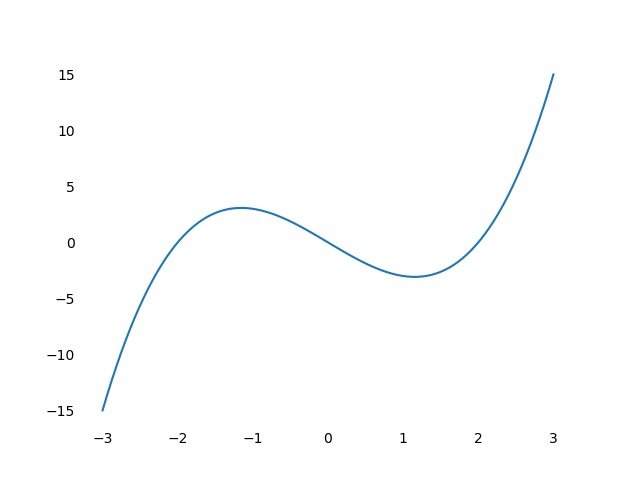[Python][Matplotlib] 枠・軸を削除する・目盛りのトゲを削除する(Removing frames, axes and ticks)
目次 Contents
ふつうに図を描く Plot with no options
Matplotlibを使ってふつうに図を描くと
- 枠・軸が四方に表示される
- 目盛りにはその位置を示すためのトゲ(tick)が表示される
この二つを消す方法を下で説明する.
When we plot a figure with no options using Matplotlib package,
- the frame and axes are shown, and
- the ticks are shown.
Here, I'll explain how to remove the above two parts.
import os.path import numpy as np import matplotlib.pyplot as plt def main(): x = np.linspace(-3, 3, 100) fig, ax = plt.subplots() y = (x - 2) * (x + 2) * x ax.plot(x, y) fig.savefig(os.path.splitext(os.path.basename(__file__))[0] + '.jpg') return if __name__ == '__main__': main()
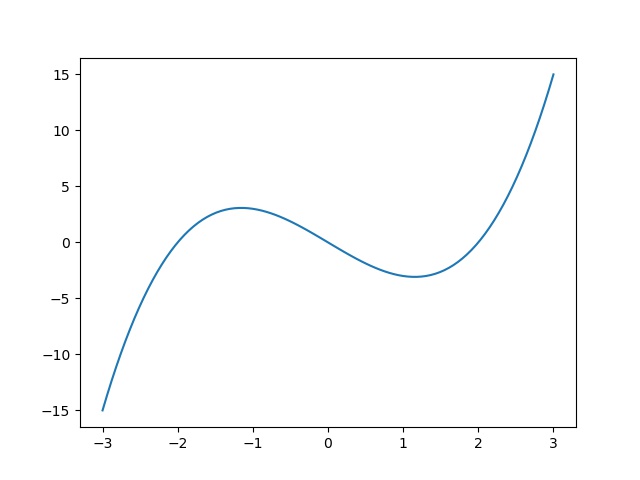
枠・軸を消す Remove the frame and axes
部分的に消す Partially remove the frame and axes
import os.path import numpy as np import matplotlib.pyplot as plt def main(): x = np.linspace(-3, 3, 100) fig, ax = plt.subplots() y = (x - 2) * (x + 2) * x ax.plot(x, y) ax.spines['right'].set_visible(False) ax.spines['top'].set_visible(False) ax.spines['left'].set_visible(False) fig.savefig(os.path.splitext(os.path.basename(__file__))[0] + '.jpg') return if __name__ == '__main__': main()
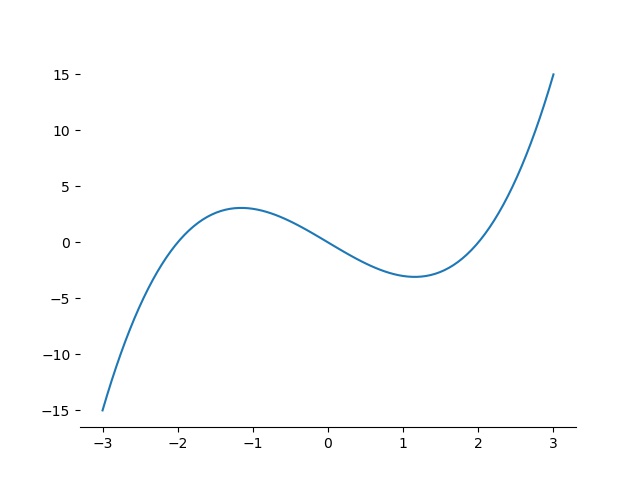
すべて消す Entirely remove the frame and axes
import os.path import numpy as np import matplotlib.pyplot as plt def main(): x = np.linspace(-3, 3, 100) fig, ax = plt.subplots() y = (x - 2) * (x + 2) * x ax.plot(x, y) ax.spines['right'].set_visible(False) ax.spines['top'].set_visible(False) ax.spines['bottom'].set_visible(False) ax.spines['left'].set_visible(False) fig.savefig(os.path.splitext(os.path.basename(__file__))[0] + '.jpg') return if __name__ == '__main__': main()
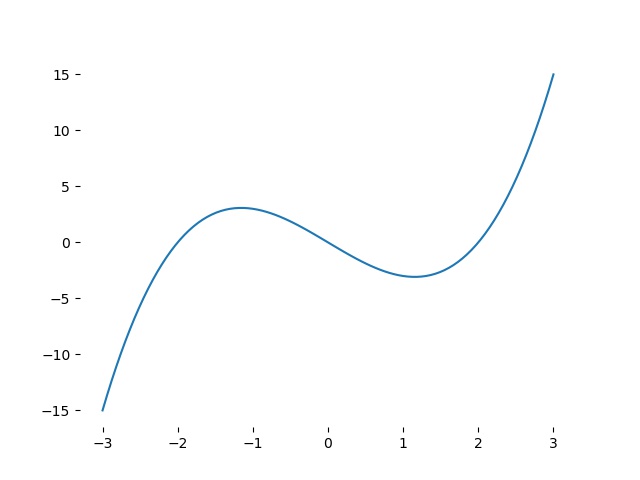
目盛りのトゲを消す Remove the ticks
部分的に消す Partially remove the ticks
import os.path import numpy as np import matplotlib.pyplot as plt def main(): x = np.linspace(-3, 3, 100) fig, ax = plt.subplots() y = (x - 2) * (x + 2) * x ax.plot(x, y) ax.spines['right'].set_visible(False) ax.spines['top'].set_visible(False) ax.spines['bottom'].set_visible(False) ax.spines['left'].set_visible(False) ax.tick_params('y', length=0, which='major') fig.savefig(os.path.splitext(os.path.basename(__file__))[0] + '.jpg') return if __name__ == '__main__': main()
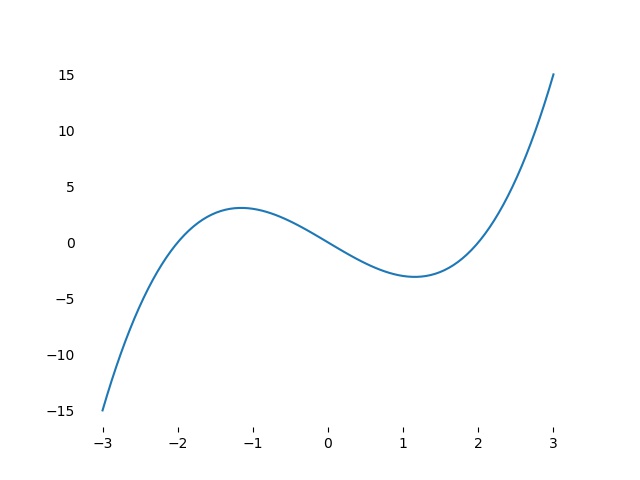
すべて消す Entirely remove the ticks
import os.path import numpy as np import matplotlib.pyplot as plt def main(): x = np.linspace(-3, 3, 100) fig, ax = plt.subplots() y = (x - 2) * (x + 2) * x ax.plot(x, y) ax.spines['right'].set_visible(False) ax.spines['top'].set_visible(False) ax.spines['bottom'].set_visible(False) ax.spines['left'].set_visible(False) ax.tick_params('x', length=0, which='major') ax.tick_params('y', length=0, which='major') fig.savefig(os.path.splitext(os.path.basename(__file__))[0] + '.jpg') return if __name__ == '__main__': main()