[Python][Gnuplot] ロジスティック写像の分岐図を描く
環境
Windows10 + Anaconda 4.8.1 + Python 3.7.6 + gnuplot 5.2(patchlevel 8)
はじめに
Pythonでロジスティック写像を計算し、Gnuplotを使って分岐図を描いてみた。Wikipediaの図ほど綺麗には描けなかったので気が向いたらリベンジしたい。
ロジスティック写像についてはwikiに詳しい説明がある。
ja.wikipedia.org
結果
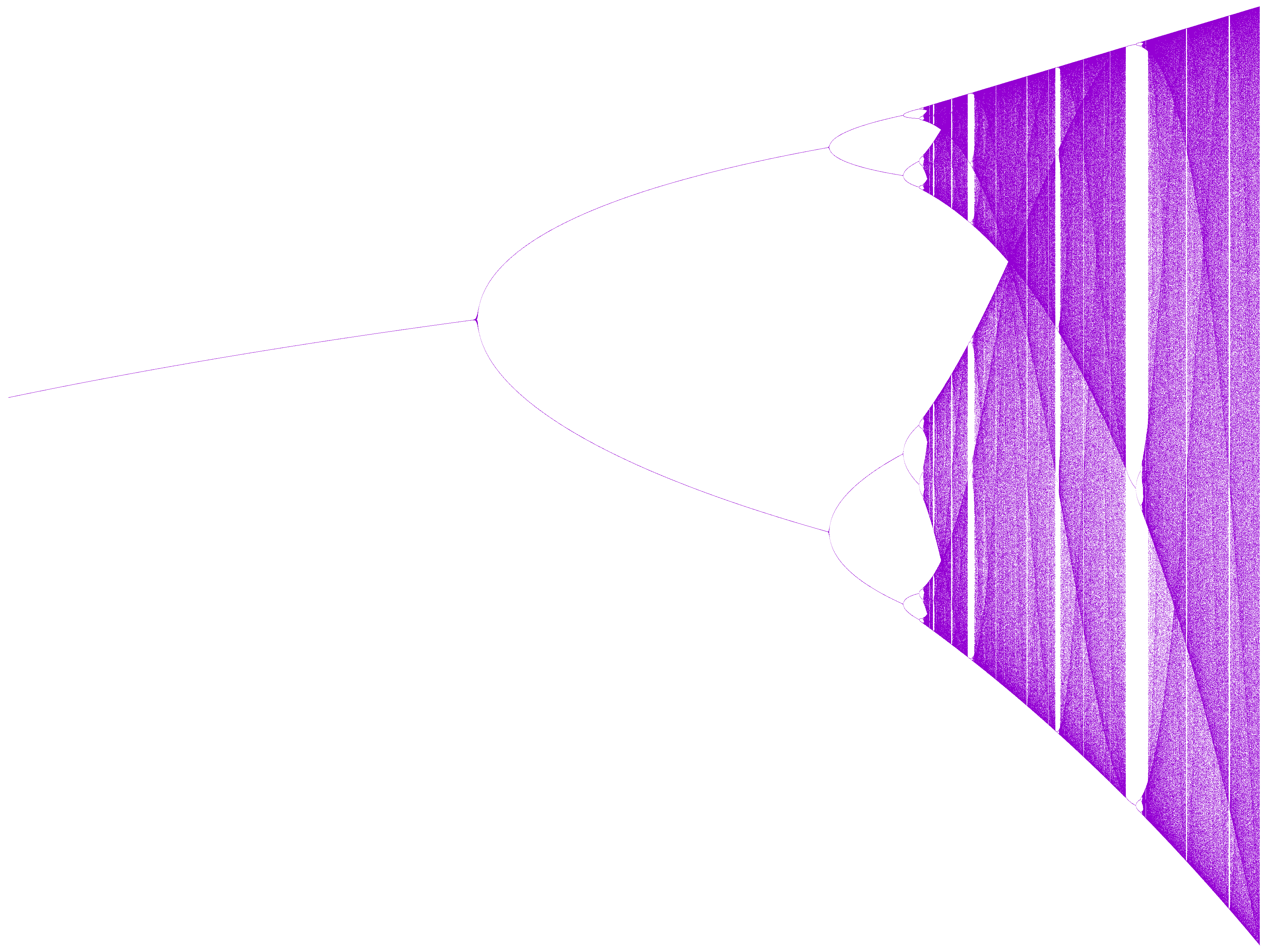
ソースコード
実行には少し時間がかかる。自分の環境だと3分くらいかかった。
import subprocess import numpy as np from tqdm import tqdm def func(x, a): return a * x * (1 - x) def calc(*, a, x0, n, n_run): res = np.ones(n + n_run) * np.nan for i in range(n + n_run): if i == 0: res[i] = func(x=x0, a=a) else: res[i] = func(x=res[i - 1], a=a) return res[n_run:] N = 2000 N_run = 1000 x0 = 0.5 RESOLUTION = 6000 FILENAME = 'logistic_map.csv' def main(): a_list = np.linspace(2.4, 4.0, RESOLUTION) with open(FILENAME, mode='w') as f: for a in tqdm(a_list): xs = np.ones(N) * a ys = calc(a=a, x0=x0, n=N, n_run=N_run) for x, y in zip(xs, ys): f.write('{:f}, {:f}\n'.format(x, y)) cmd = '; '.join( [ r'set terminal png size 3840, 2880', r'set output \"logistic_map_gnuplot.png\"', r'set datafile separator \",\"', r'set xrange [2.4:4.0]', r'set yrange [0.0:1.0]', r'set noborder', r'set noxtics', r'set noytics', r'plot \"{}\" using 1:2 notitle pt 7 ps 0.1'.format(FILENAME), r'exit' ] ) cmd = 'gnuplot -e "{}"'.format(cmd) subprocess.run(cmd, text=True) return if __name__ == '__main__': main()